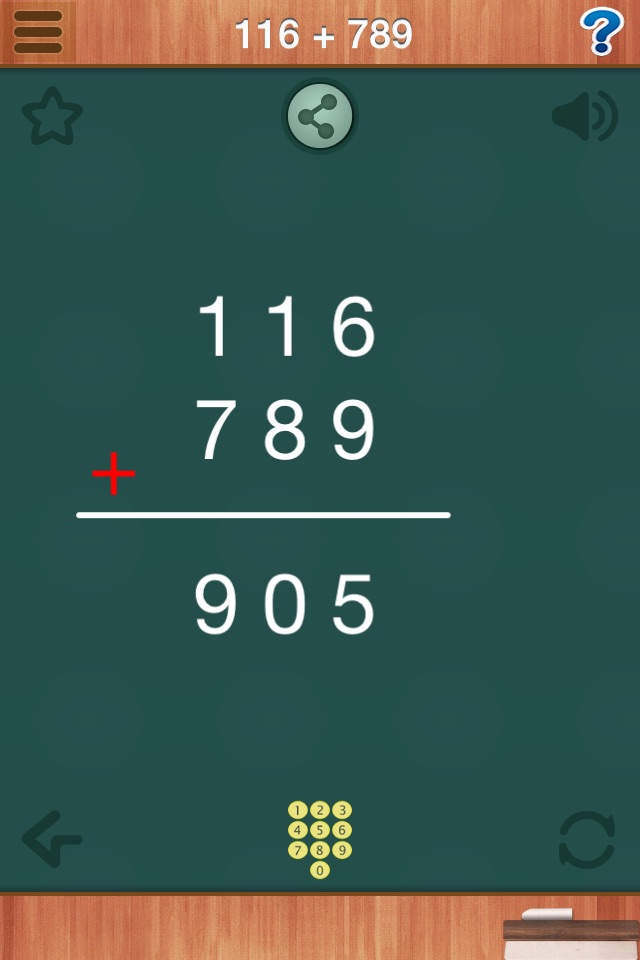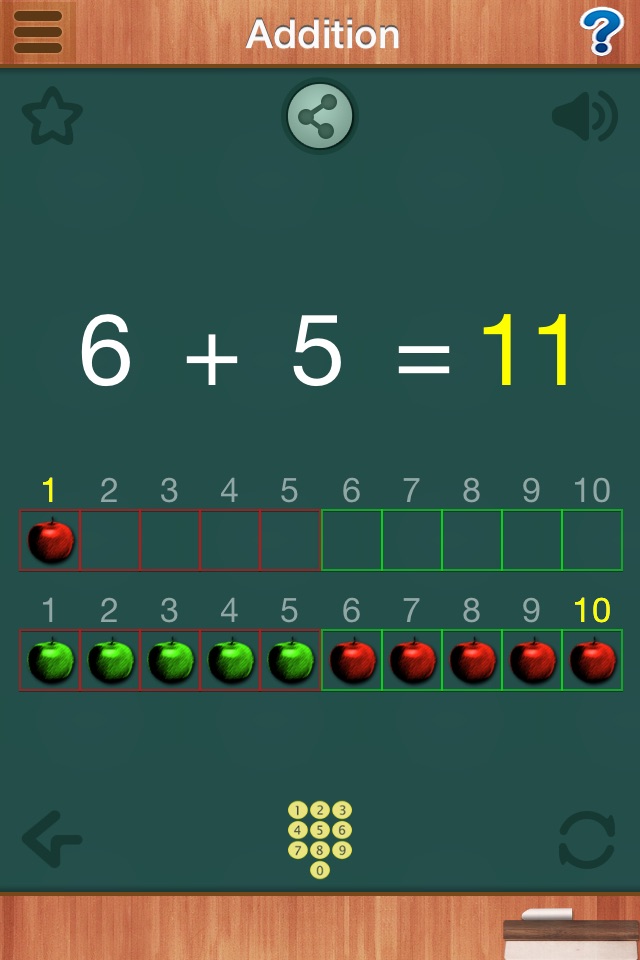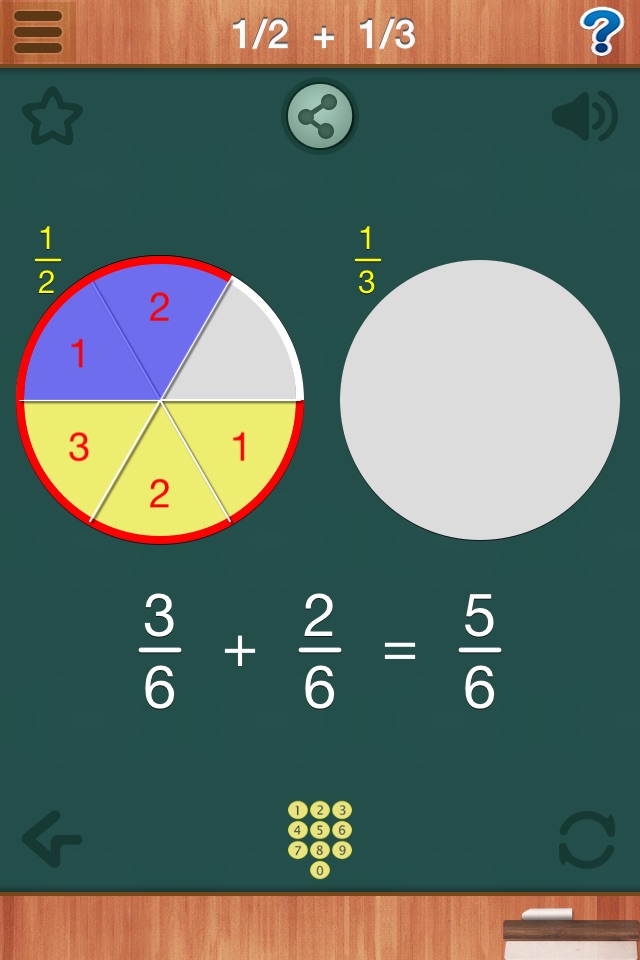Math Animations Pro app for iPhone and iPad
4.0 (
2160 ratings )
Education
Developer:
希成 董
0.99 USD
Current version:
6.9.5, last update: 6 months ago
First release : 16 Nov 2012
App size: 20.84 Mb
Great way to "see" how math works! --by Greg Garner
Awesomely Effective!!! An absolutely amazing and brilliant way to visually demonstrate basic math principles! Thank you! -- by iPad Dad3
Maths Animations : mathematics animations. The animations provide short, sharp, visual explanations of mathematical concepts.
Who is it for?
It is for everyone interested in mathematics. It is principally designed for upper primary and lower secondary teachers to use in the classroom, but students interested in deepening their understanding of core concepts will also find the site useful.
List of animations:
1. Addition
2. Addition Table
3. Subtraction
4. Subtraction Table
5. Multiplication
6. Multiplication Table
7. Division
8. Division Table
9. 123 = ?
10. 12 + 45
11. 123 + 456
12. 45 - 12
13. 456 - 123
14. 12 × 3
15. 12 × 45
16. 123 × 56
17. 456 ÷ 3
18. 456 ÷ 12
19. a + b = b + a
20. a × b = b × a
21. (a+b) × c = a×c + b×c
22. Perimeter of a Square
23. Perimeter of a Rectangle
24. What is Area?
25. Area of a Square
26. Area of a Rectangle
27. Area of a Parallelogram
28. Area of a Triangle
29. Area of a Trapezoid
30. Angle sum of a Triangle
31. Definition of a circle
32. Radius × 2 = Diameter
33. What is π ?
34. Perimeter of a circle
35. Area of a circle
36. What is Fraction?
37. Adding Fractions
38. Subtracting Fractions
39. Multiplying Fractions
40. Dividing Fractions
41. Fraction × n
42. Fraction ÷ n
43. 1.23 + 0.56
44. 1.23 - 0.56
45. 1.2 × 0.5
46. 1.2 × 4.5
47. 1.23 × 0.56
48. 4.56 ÷ 2
49. 4.56 ÷ 1.2
50. X + 3 = 12
51. 2X = 8
52. 2X + 3 = 11
Pros and cons of Math Animations Pro app for iPhone and iPad
Math Animations Pro app good for
What is a cricle? Im not quite sure ;-) ; however, I do know what is a circle.
Your app is definitely something I will be able to use in my class. Thanks.
The animations are great for a visual math demonstration - I especially value the area demonstrations that show why the formulae work - it helps kids make sense of some tough to grasp concepts. It would also be good to practice the use of the units squared notation, which is essential for area.
Teachers can use this app in front of the
class via iPad-projector, however the hand sliding across the screen is an annoying distraction that gets in the way when students are trying to follow the step and the hand keeps on moving across almost suggesting you should be moving faster.
My suggestion is to have an instruction screen that shows the teacher (or student working solo) that to reach the next step they slide across. At the moment the hand appears quickly and shows repeatedly, making the learner feel they should go faster. It would be excellent if you could use a slowly fading and glowing hand icon that does not move at bottom right, so it is not prominent on the screen.
Another great tool to use to help build number and computational sense in students of all grades.
Some bad moments
An absolutely amazing and brilliant way to visually demonstrate basic math principles! Thank you!
This app looks good but is not intuitive. As an elementary teacher, I was excited to find it, thinking it could be useful in the classroom. I have been unable to find any information on how to use it. There are not any directions within the app and I could not find anything on the Internet either. The only word I have to describe it is FRUSTRATING!
Sorry but this is a dumb app. Why would you give the answers to everything without allowing the kids to try to answer first.
Thought there would be some practice problems but only had video tutorials.
The free version was more than enough for me, but I just wanted to reward u for the way, that you show everybody in this App that Math can be also fun and easy! 5-Stars without regrets, and keeep on [^_^]